Connection Timeout Solved
Just today after initializing the dist 8 computation I receive a connection timeout problem again. Even I already applied the syntax conn.connectiontimeout=0 which means its unlimited. I realize that connection timeout property does not work very well. However, I finally solve the problem 100% accurately. By simply configuring the memory allocation of sql server. Here's how: under sql server tools->sql server configuration propertes. Then click the memory tab. Choose use a fix memory size then simply use the full power of your memory. This technique is more like Son Goku heaven and earth powers hehehe the round ball thing. To prove the test if it works I tried deleting all the customer files using the delete statment(not the truncate table) with all the link properties such as trigger and design view built into that table. And it totally wipe out the table. Generaly if you use dynamic configuration sql server is limited to 4T+ data to delete. Then as soon as the computation is complete I restored it back to dynamic configuration.
Another good thing happen today. After 1 month of being stuck with dist 16 and 17 because i just can't make the total computation equal to their report finally its over. Just last thursday after I nailed dist 16,17 and 1 with the help of my customize application than scans for unequal amount and some unknow problems I finally reach the current district which is 8. Thank God. Today ill be focusing on the other departments to make sure that they run well on monday. Yupeee im so happy. Tomorrow ill focus on my interfacing.
Alien for me dude!
Another good thing happen today. After 1 month of being stuck with dist 16 and 17 because i just can't make the total computation equal to their report finally its over. Just last thursday after I nailed dist 16,17 and 1 with the help of my customize application than scans for unequal amount and some unknow problems I finally reach the current district which is 8. Thank God. Today ill be focusing on the other departments to make sure that they run well on monday. Yupeee im so happy. Tomorrow ill focus on my interfacing.
Alien for me dude!

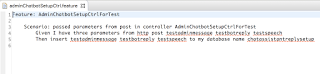
Comments