Tech Blog
Lately I have been very lazy with work. It seems to me that I have lost my touch. Im more like out of the mood. I realize that I must learn to break this habit or it will kiss my ass good bye. Argh! so finally after carefully understanding how I must put some solution I decided to blog and blog every module that I work at. In that way it will help the neurons pump more and more. Ill do my best to blog more on my system. For a start here are some shots.

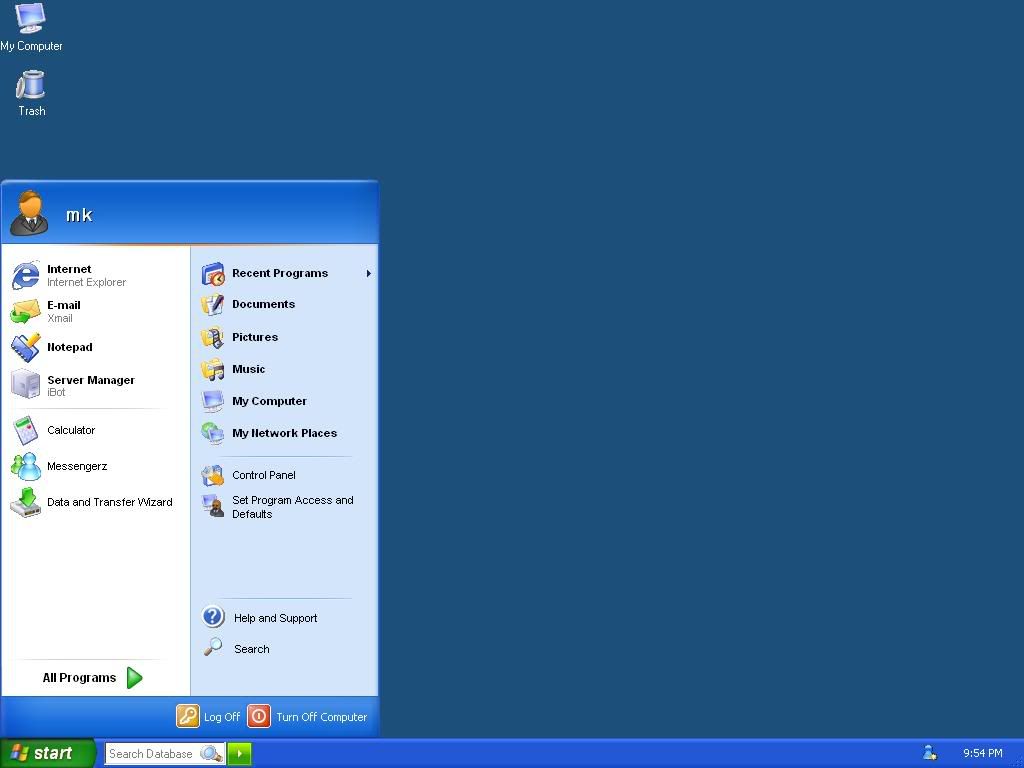
Sizziling hot new looks. I add some minor I icons and solve the puzzle of start popup with the help of Public Declare Function GetActiveWindow Lib "user32" () As Integer api code. This code will help your form act like a popup. More like once you click the start button and click out side the popup module it should close.
Just today i have found a very cool idea to make this boring world of database into something hot. I decided to convert those database into more like windows. What I mean is that I have realize how database structure is very much similar to the world of operating system. Check this out. Kernel=SQL Server, Folders=Tables and files=records. After realizing this concept soon I will found a way how to build the same pattern windows is being built. More like the drag and drop thing on your windows explorer or the drive c,d or network places on your my computer icon. I'll build something interesting someday.
I just finish two modules and they are meter issuance and surrender meter. Meter issuance is a module where they issue a meter to their customer and surrender meter is where they give up the meter. Here is the module I made:
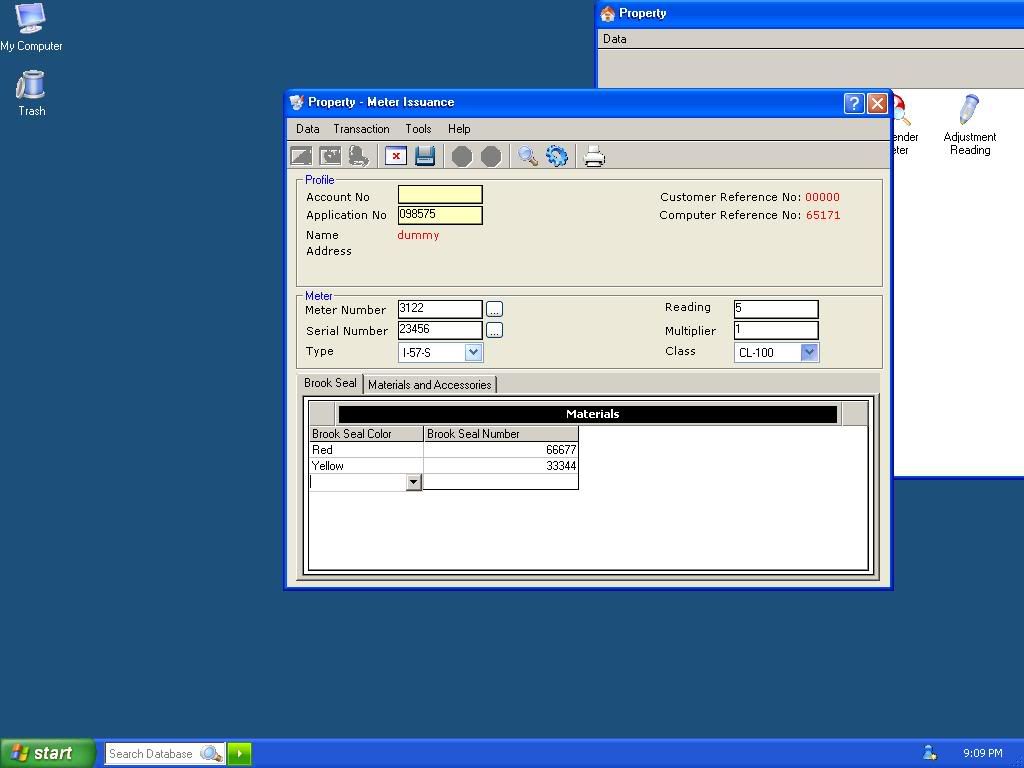
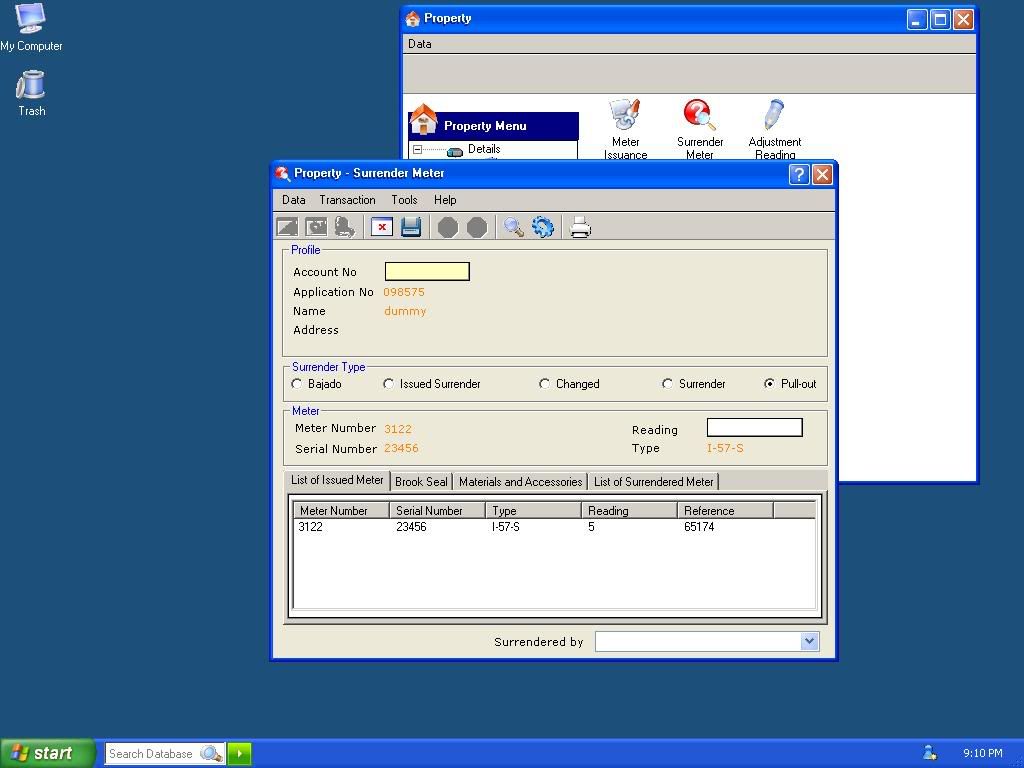
As I compare my new module to the exisiting system one very interesting I did was to reduce the stress of keyboard thru mouse. Under meter issuance of course the user must encode all the necessary inputs that he needs. Then as soon as the custmer that he issue has a surrender once he search the surrender module the user would simply select and click it inside the views and automatically it would change those labels into the select data. All the user have to do is simply encode the last reading of the meter.
In case of a mistake in entering the reading the user could easily search back and select the list of surrendered meter tab then select the data that he would change then press the edit button which is the second icon of the tool bar then enter the exact reading then press save.
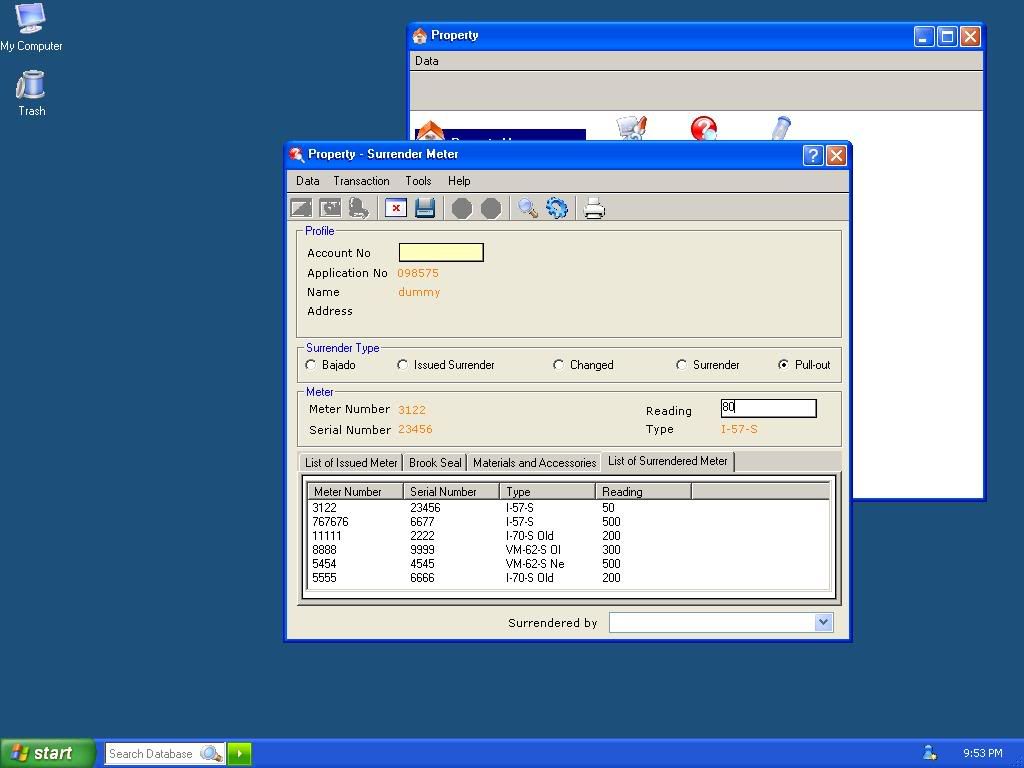
Sometimes I wonder why on earth did it took me one whole week to finish this kind of module when in fact it seem so simple.
I still got one major bummer with reports. I can't seem to figure out how to combine the history data and the current data into one view with the right number of results. Ill blog this as soon as I finish.

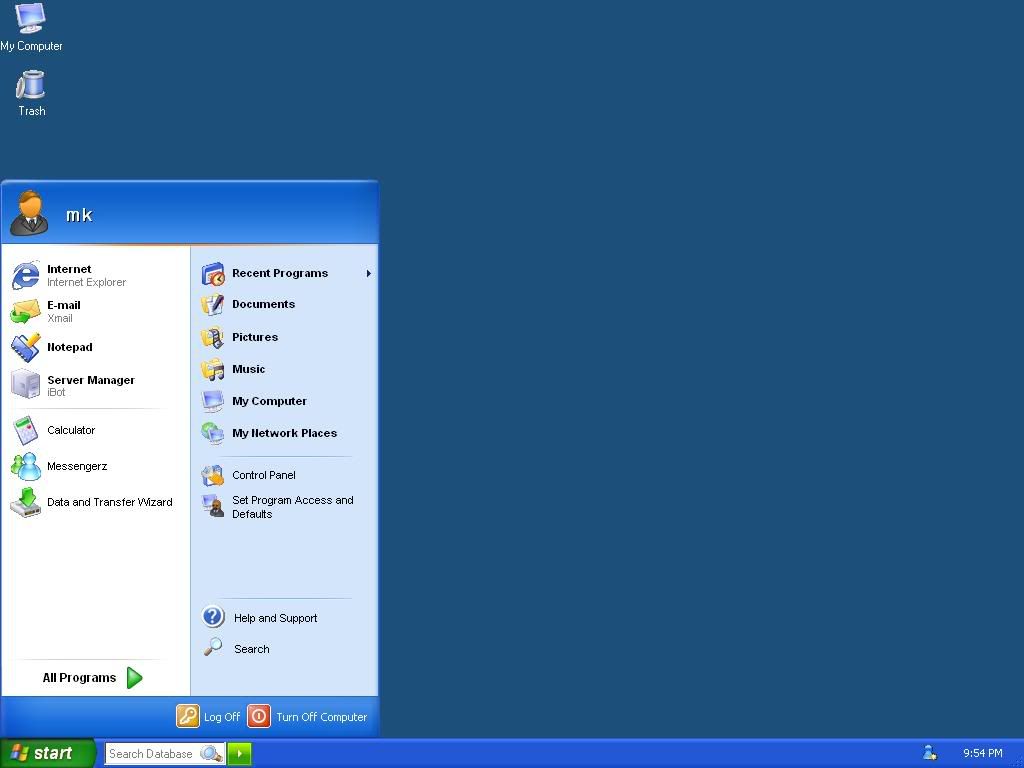
Sizziling hot new looks. I add some minor I icons and solve the puzzle of start popup with the help of Public Declare Function GetActiveWindow Lib "user32" () As Integer api code. This code will help your form act like a popup. More like once you click the start button and click out side the popup module it should close.
Just today i have found a very cool idea to make this boring world of database into something hot. I decided to convert those database into more like windows. What I mean is that I have realize how database structure is very much similar to the world of operating system. Check this out. Kernel=SQL Server, Folders=Tables and files=records. After realizing this concept soon I will found a way how to build the same pattern windows is being built. More like the drag and drop thing on your windows explorer or the drive c,d or network places on your my computer icon. I'll build something interesting someday.
I just finish two modules and they are meter issuance and surrender meter. Meter issuance is a module where they issue a meter to their customer and surrender meter is where they give up the meter. Here is the module I made:
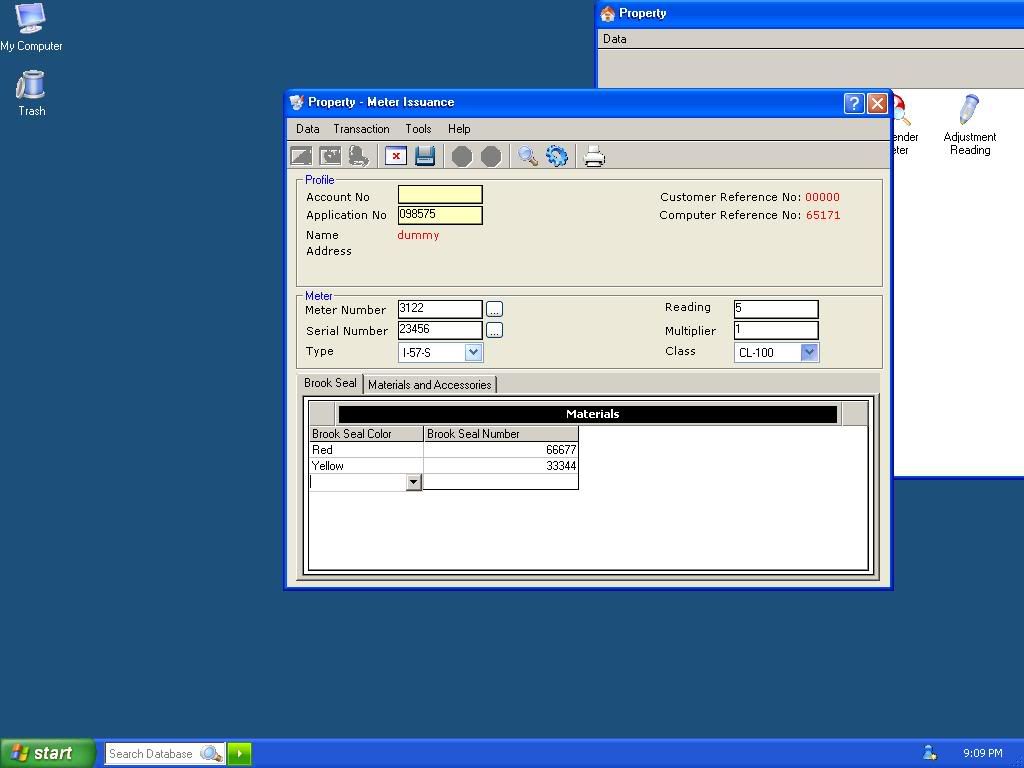
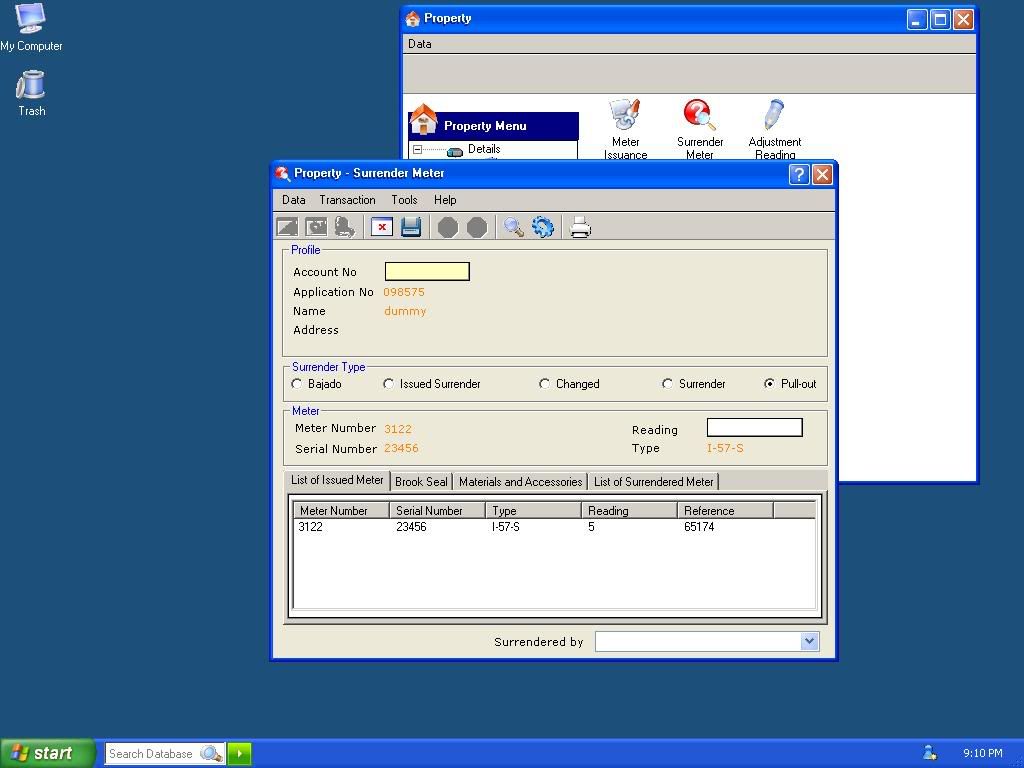
As I compare my new module to the exisiting system one very interesting I did was to reduce the stress of keyboard thru mouse. Under meter issuance of course the user must encode all the necessary inputs that he needs. Then as soon as the custmer that he issue has a surrender once he search the surrender module the user would simply select and click it inside the views and automatically it would change those labels into the select data. All the user have to do is simply encode the last reading of the meter.
In case of a mistake in entering the reading the user could easily search back and select the list of surrendered meter tab then select the data that he would change then press the edit button which is the second icon of the tool bar then enter the exact reading then press save.
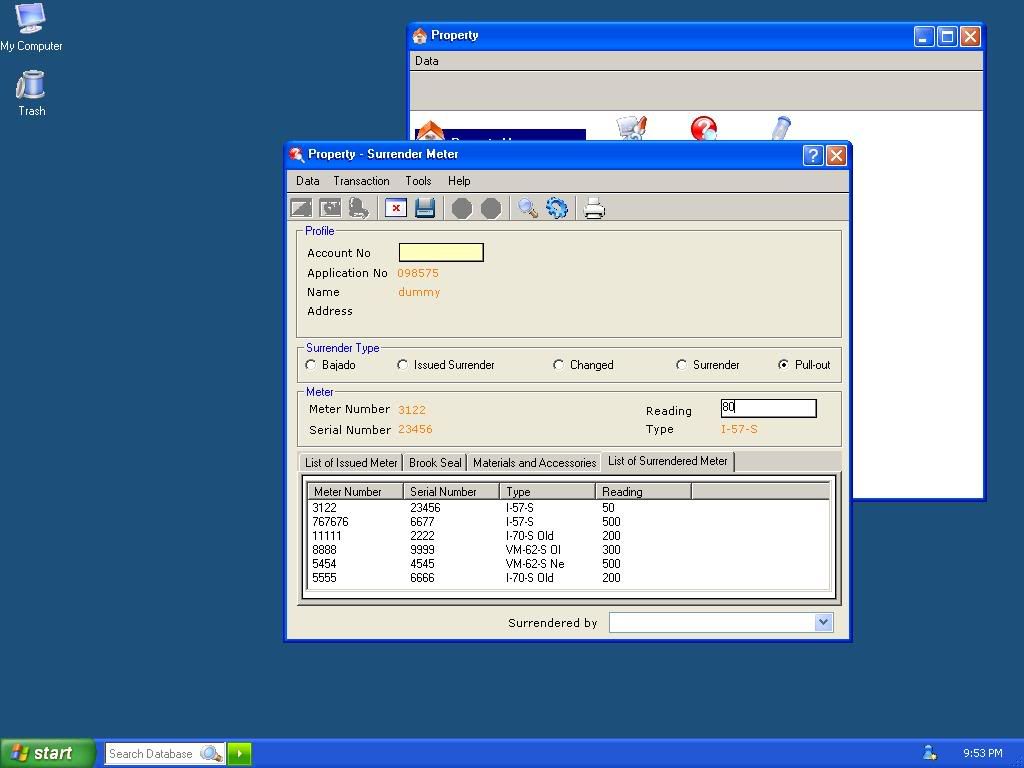
Sometimes I wonder why on earth did it took me one whole week to finish this kind of module when in fact it seem so simple.
I still got one major bummer with reports. I can't seem to figure out how to combine the history data and the current data into one view with the right number of results. Ill blog this as soon as I finish.

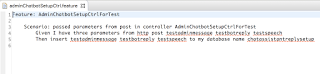
Comments