GWT RSS Reader
Working with RSS Reader has never been this good especially when your handling with HTML parser. It just makes life even better. I could clearly remember when I first installed my RSS Reader on a desktop. It was fun watching all the feeds update my reader and read all the latest news that I really like.
Things gets really frustrating when it's my time to add my link. I always get's an error because I just add the link of the website and it's quite confusing because atom link or rss link is so new to me and I just don't have a clue on how to pick them up. All I know was I want to pick up new updates on news and blogs that I really like.
One of my friend told me that you need an RSS Feeds or Atom link of that website. To find the feed was a total hell. Imagine from an idiot user perspective opening the site's source code and search the lines for the right feeds. That's just insane!
Fortunately, on my blog blogger made it easy to look for your own atom link but searching for other site is totally ridiculous.
As I work on my RSS Reader that has been one of my top priorities. Introducing my reader...

On this example I add the html link of cnn.com. The subscription box handles RSS feeds and any website links for easy subscription.

And the result is just awesome!
For those who are interested on how to work on this stuff check out this links:
Jericho HTML Parser - for manipulation of parts of an HTML document.
RSS Rome - for parsing, generating and publishing RSS and Atom feeds.
More work to go.
Things gets really frustrating when it's my time to add my link. I always get's an error because I just add the link of the website and it's quite confusing because atom link or rss link is so new to me and I just don't have a clue on how to pick them up. All I know was I want to pick up new updates on news and blogs that I really like.
One of my friend told me that you need an RSS Feeds or Atom link of that website. To find the feed was a total hell. Imagine from an idiot user perspective opening the site's source code and search the lines for the right feeds. That's just insane!
Fortunately, on my blog blogger made it easy to look for your own atom link but searching for other site is totally ridiculous.
As I work on my RSS Reader that has been one of my top priorities. Introducing my reader...

On this example I add the html link of cnn.com. The subscription box handles RSS feeds and any website links for easy subscription.

And the result is just awesome!
For those who are interested on how to work on this stuff check out this links:
Jericho HTML Parser - for manipulation of parts of an HTML document.
RSS Rome - for parsing, generating and publishing RSS and Atom feeds.
More work to go.

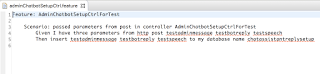
Comments