GWT 1.6 Server class 'jar file' could not be found solution
While migrating to 1.6 to take advantage of its new features I was face with lots of headache addressing a lot of warnings that are so ridiculous since I don't understand why. I have been Googling for answers to this problems but I found no answer.
Out of despair I tried to solve things on my own by reading the manual. What more can I say I'm just too lazy to read those stuff.
During the process of migration a warning that keeps on popping in even though I assign the java build path makes me want to scream. It looks something like this...

After 5 hours of trying to search for answer I finally convince myself that I have to read the GWT manual and rely on my instincts. Here's the solution...

First of all at the start of my development with my pet project I always make sure that all the jar files are being categorize according to folders to avoid confusion or easy removal in case I want to.
Unfortunately, GWT 1.6 was not prepared for this (I guess) and all libraries that you use must be added to the/war/WEB-INF/lib folder any extra folder would result to a warning that I have shown above.
After removing and transferring the jar file to the main lib directory the result look something like this.


No more warnings baby! One down a hundreds to go...
Out of despair I tried to solve things on my own by reading the manual. What more can I say I'm just too lazy to read those stuff.
During the process of migration a warning that keeps on popping in even though I assign the java build path makes me want to scream. It looks something like this...

After 5 hours of trying to search for answer I finally convince myself that I have to read the GWT manual and rely on my instincts. Here's the solution...

First of all at the start of my development with my pet project I always make sure that all the jar files are being categorize according to folders to avoid confusion or easy removal in case I want to.
Unfortunately, GWT 1.6 was not prepared for this (I guess) and all libraries that you use must be added to the
After removing and transferring the jar file to the main lib directory the result look something like this.


No more warnings baby! One down a hundreds to go...

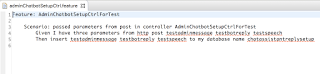
Comments