DNS: Database Search Updates

Zoom
It’s been a while since I made an update on this module since I have to deal a lot of things that matter’s most inside the architectural structure of DNS (Digital Nervous System). I have to admit that I almost get bored and lost my interest working on my codes. That's the time when I decided to take a different route and proceed with the searching of database to enhance customer experience and boost user productivity. I realize that working on interfaces do bring back the mood.
For the past years since I started developing systems one of the major questions that I always ask to my boss is: “Why can’t customers have a one stop transaction?” My boss simply replied to me: “That’s just the way it is.”
Whenever you observe at various companies ranging from governments to private sectors critical information that will allow the user to respond to its customers seems to be very difficult and limited. It’s either the user will stand-up and leave his place just to look for answer or use the phone to address the problem. I always feel that there is something wrong with system.
When I started my system this important feature was one of the top priorities that I decided to address in order to know if things are just the way it is, just like what my boss said.
Luckily as soon as my database search starts to function I realize that with software application you can make a difference and change things in a very efficient way.

Zoom
Let’s go back to the Database Search and notice the highlighted link “more” – this feature will appear if the results contain more than three results. The user can easily click this link to browse more results.
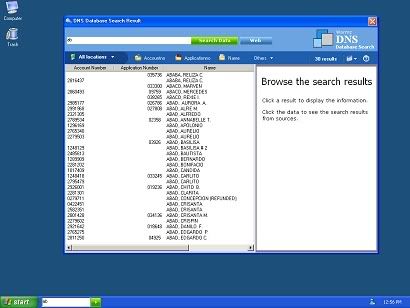
Zoom
This is the module that will appear once the user clicks the link.
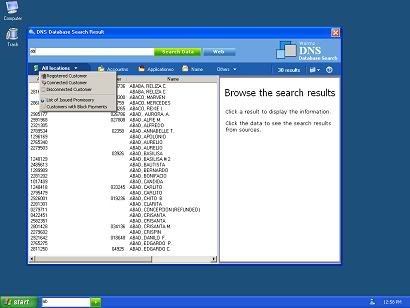
Zoom
Once the user click the All Location link a list of option will pop up for the user to choose.
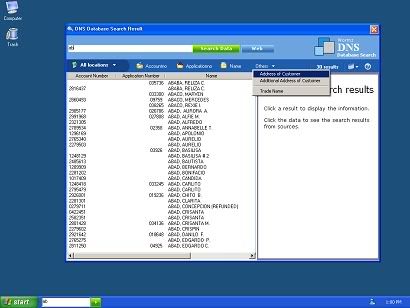
Zoom
By default there are only three options to choose from when sorting the data. It’s either by account number, application number and name. Choosing the others will provide more options to sort from to provide the best results for the user.
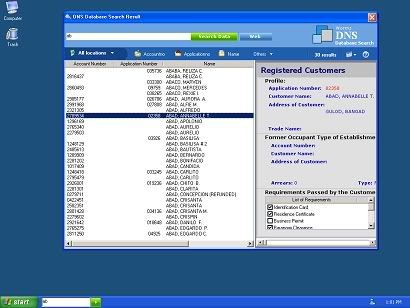
Zoom
This is one of the most interesting features that I made. Once the user choose from the list of customers that was provided a preview will instantly appear on the right side to give a richer experience to the user.
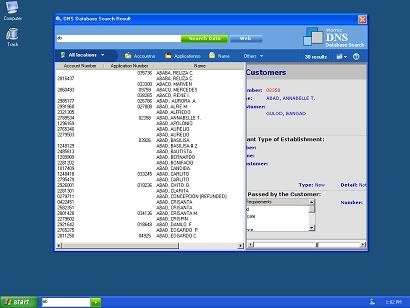
Zoom
The preview can be easily scrolled to look for more information.
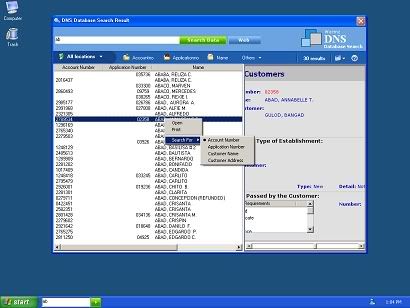
Zoom
Another feature that will allow the user to look for more accurate information is to choose the type of data to search for. Once the user select from the four options that was available it will automatically filter the data set according to the user’s selection.
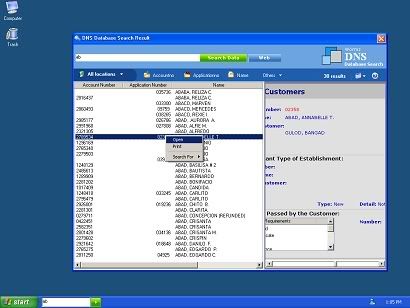
Zoom
The “Open” option allows the program to open the exact module that is being used by a particular department in processing this data.
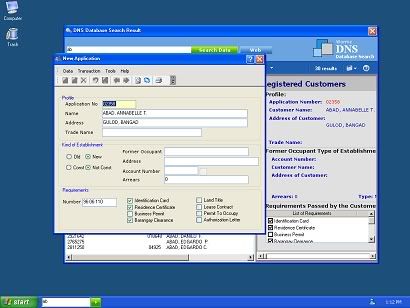
Zoom
Depending upon the security level of the user the module will either allow read-write or read-only feature for the toolbar.
Soon this feature will be release to most users in here and I am very excited to see what will be their feedback.

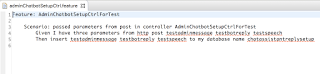
Comments